What should I be looking for when choosing a hosting plan?
Here are some of the most important factors to consider when deciding which web hosting plan to choose.
Location – should be as close as possible to the majority of your visitors.
HTTP/2 protocol support – HTTP/2 protocol doubles the speeds of the download of files. It was released in 2015 and believe it or not, many cheap hosting providers still do not support this standard. Some hosts even support the newest HTTP/3 standard.
HTTPS and free SSL certificates – nowdays, an SSL certificate is a must. Users browsing with Chrome browser will get a warning and the website will not open if it does not have an SSL certificate and is served via HTTPS secure protocol. Also, a HTTPS encrypted mode is good for speed, security and website conversion. There are still some hosts who charge for SSL certificates, but any decent hosts have free SSL certificates and some even do auto set up.
PHP version – PHP is the programming language WordPress runs on. It is always best to have latest version. So, choose a host that supports the latest version. Each version is typically faster than the previous one.
Backups – you definitely want backup system. I would recommend you also get off-site backups outside of what the hosting platform provides. This offers extra layer of security in case something happens to the website or the server.
Email hosting – do you need email hosting? Many providers don’t provide email hosting as there are a large number of dedicated cloud email hosting providers that do it much better and cheaper. Best is to use Microsoft Office 365 suite or Google Gsuite (aka business Gmail)
Staging area – it is great to have any easy way to set up a staging environment for WordPress. This way you can test changes and updates before going live. Also any changes to the website can be tested without affecting the live site.
Support – what is your support expectation? 24/7 phone or will business hours live chat support suffice?